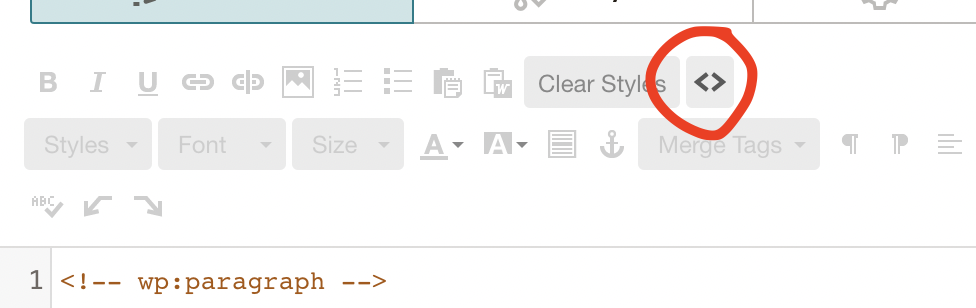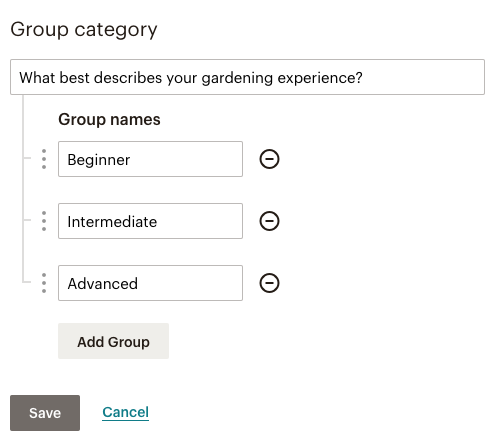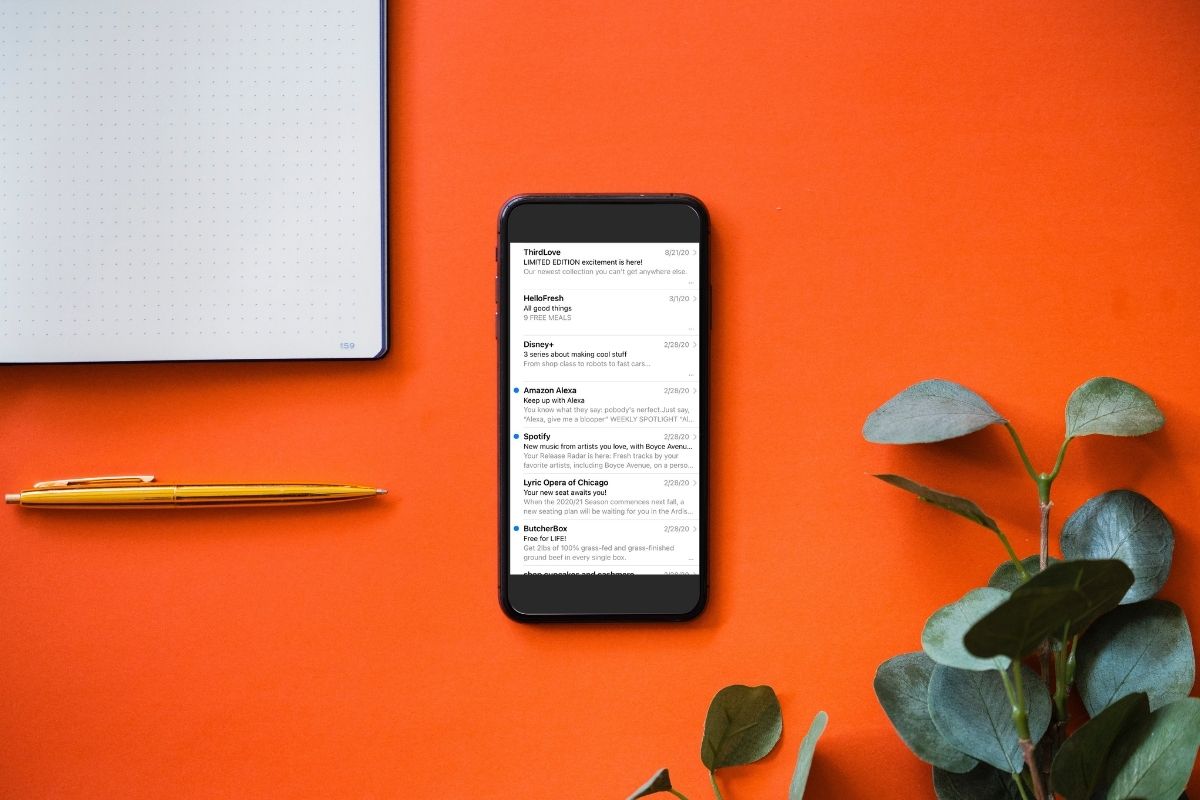This is, by far, one of the most-asked questions I hear about email marketing. And below you’ll hear some great advice from 8 Mailchimp Partners/Experts with actual, concrete answers that can really help your email strategy.
Weekly or fortnightly is a good frequency for most businesses. Some e-commerce business send more than that, and some companies we work with send every 2 months, which in my opinion is not as often. Of course, if you factor in sending to smaller segments, you could effectively be sending a few emails every week, just not to your entire audience.
-Doug Dennison, CEO & Co-founder, MailNinja
The companies reaping rewards from email marketing, email frequently. Weekly if you can (although there is no perfect answer for this). Once a month is simply not enough to move the needle. Most of our clients do at least one email per week and many e-commerce clients do 3-7 per week (to different targeted segments). If unsubscribes start increasing, pull back some and if you want to increase sales, consider emailing more. One of the biggest mistakes I see is companies not emailing enough. Many business owners worry they will bother their subscribers, but if you’re sending interesting, relevant content, people will open your emails.
Of course, it always depends on your business and your Audience. For e-commerce, weekly but for say, a lawyer, a lot less…
Emily Ryan, Co-founder & Mailchimp Strategist, Westfield Creative
There is no one-size-fits-all answer to email frequency. It will vary for senders based on many factors including their ability to create engaging content, the types of products and services they are selling, the frequency at which subscribers want to receive emails, and many other factors.
Through my experience I’ve found that recipients don’t mind receiving emails if they offer valuable, relevant content. So as long as you are sending something that subscribers WANT to receive, it seldom creates a negative experience. The problem is that many brands don’t have enough quality content to email at a high frequency.
If you do email frequently, want your metrics for a plateau or drop in positive metrics (opens, clicks, and conversions) along with a rise in negative metrics (non-opens, reduced click ratio, unsubscribes, etc). If you see that happen, dial back your frequency until you see things return to positive results
-Adam Holden-Bache, Dir. of Email Marketing, Enventys Partners
As a general rule, you should send an email whenever you’ve something interesting and useful to say; if you rarely have something relevant to say, you have a problem, and it is not an email marketing issue: you better reconsider what you’re doing and why.
This said, the key to finding the right frequency is the reasonable expectations of your audience: not exceedingly many, but also not so seldom that they forget having subscribed.
Once a month is a minimum, and it’s a risky one because if somebody misses one, they won’t hear from you for too long; a weekly newsletter with a fixed day and hour, instead, soon becomes a habit for the reader and builds expectation and loyalty.
-Alessandra Farabegoli, Digital Strategist, www.alessandrafarabegoli.it
This is a question I get asked a lot and I’ll split out B2B vs B2C below.
Email is great at two things: keeping you top of mind and prompting action. That applies to both B2B and B2C.
However, do I want to hear from my accountant every day? Probably not. Once a month is enough to use the Power of the BCC to create great content I will read. That applies to most B2B service businesses.
B2B businesses selling products, especially consumables, need to up their game and think like retailers. Sending less more often. To do that you need a Marketing Plan.
For B2C I believe the minimum is 3 times a week. That should be possible. For example, Monday send all the deals, Thursday a reminder of your top deals from Monday and Saturday last chance for the deals. This requires a good e-commerce platform, good deals and again a Marketing Plan.
-Glenn Edley, Director & Email Strategist, Spike
For an email program to be effective, your subscribers need to remember who you are and find your information relevant. Whether you have a B2B or B2C audience, the minimum number of campaigns to leverage brand recognition and relevance is once per month. As some of your audience is likely to miss some of those campaigns, anything less will render you irrelevant in just a few months.
From there, the frequency really depends on the relevance of your messaging and the responsiveness of your list. Journalistic emails and e-commerce coupons are sent daily by industry leaders, industry news and special offers can happen weekly… but some industries and lists will not tolerate more than twice per month before the unsubscribe rate starts to climb. At the end of the day, the frequency and cadence depend on what your audience will tolerate. The best way to know this is to TEST your list, and when possible, allow your subscribers to select their preferences for subscriptions, so you reach them as often as they want to hear from you.
-MaryAnne Pfeiffer, Digital Marketing Strategist, 108 Degrees Digital Marketing
Ask not how often you should send an email, rather ask, how often would my email list like to receive one! Like most of marketing, it’s never about you, and always about your customer/prospect and the nature of your relationship. It doesn’t matter if it’s B2B or B2C, every relationship is different, every product is different.
…and remember, not everyone on your list is the same, some want more emails, some less – so test, and give them the option.
-Robin Adams, Founder, Chimp Answers
I think how often you send your emails depends on your industry & business. Some businesses have so much going on in their business and industry that a daily update email works. Some businesses are slow-moving and a quarterly email is enough. My default is a once a month email.
-Amy Hall, Email Marketing Strategist and Certified Mailchimp Partner, amyhall.biz