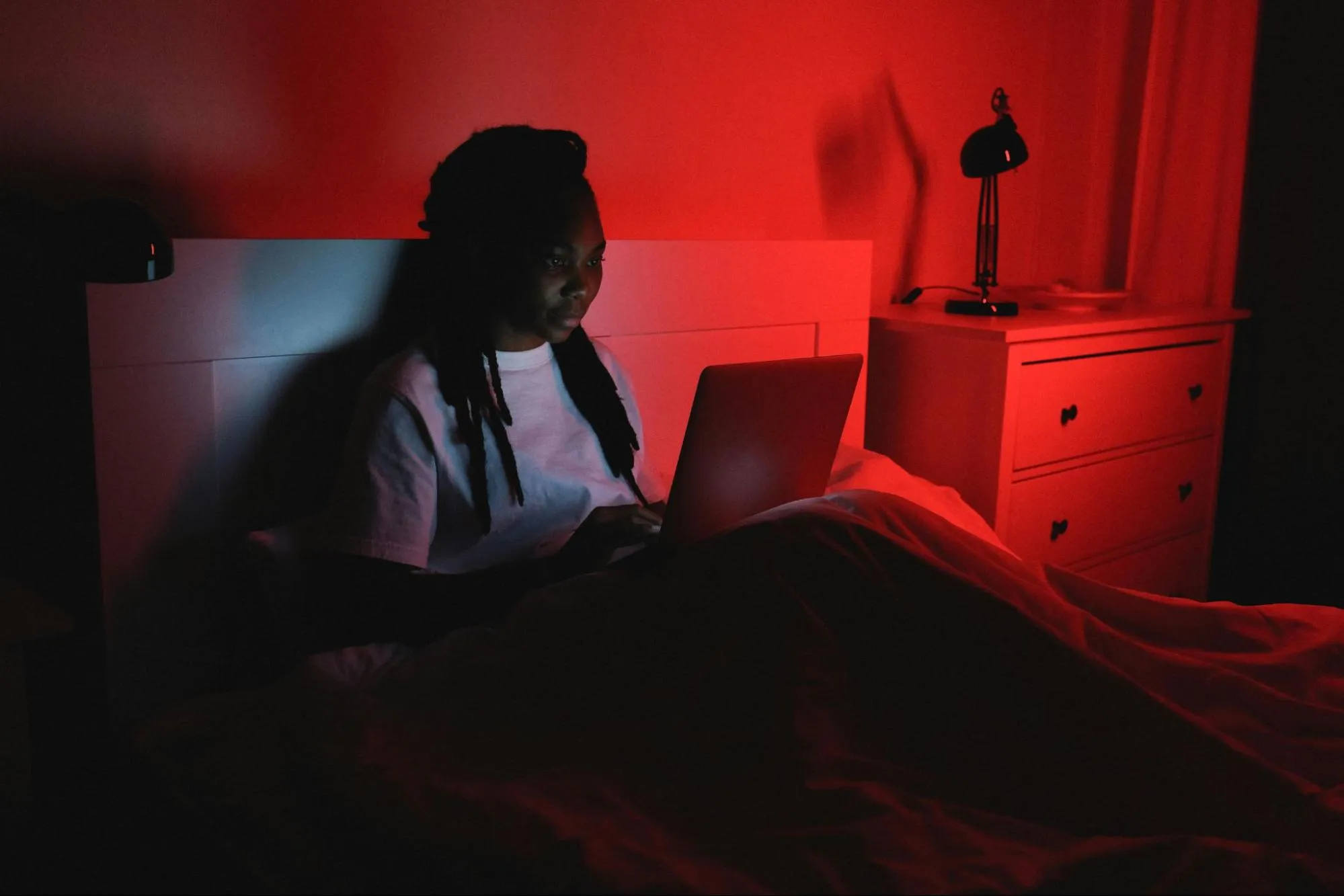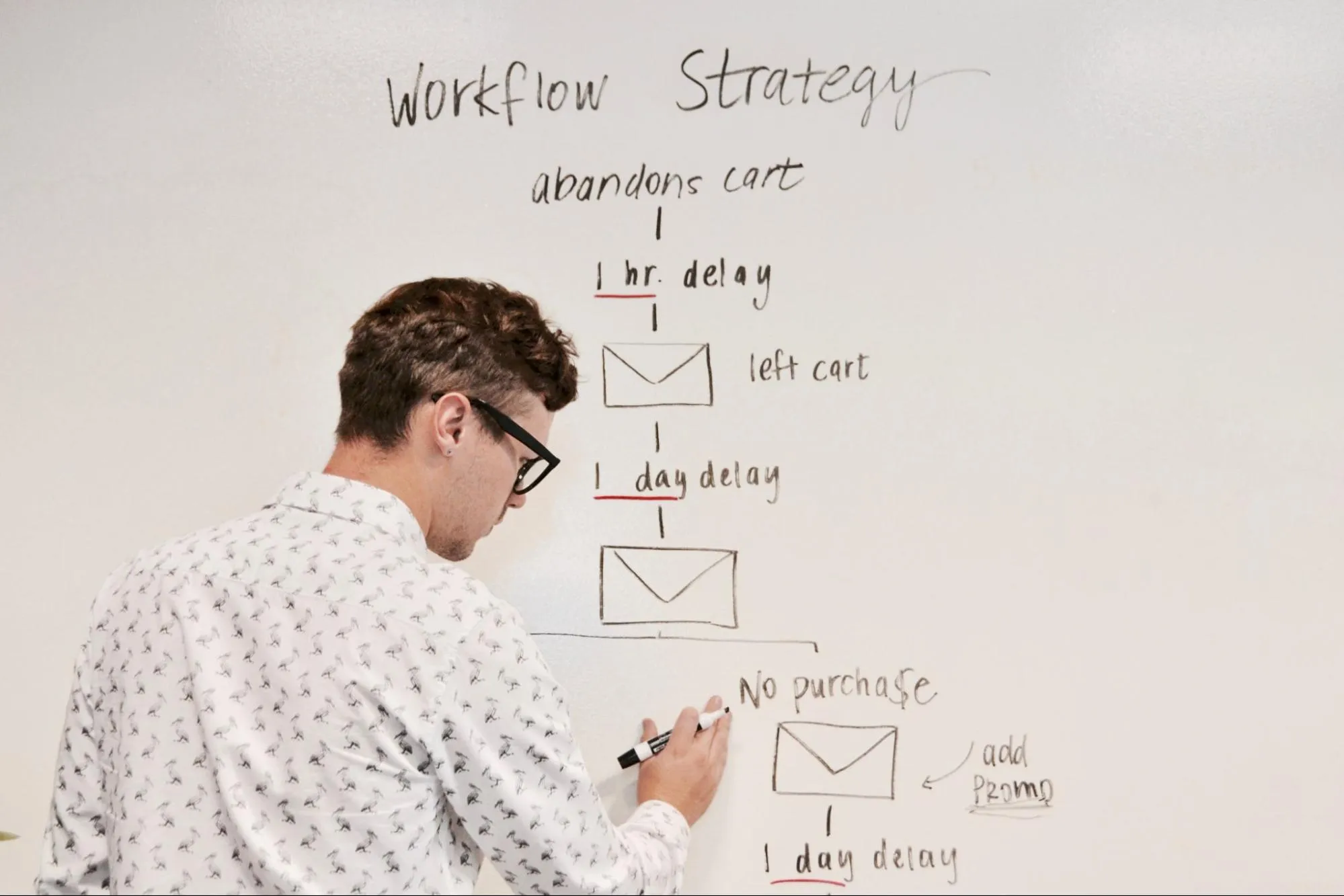8 Tips for Dark Mode in Email Design
In the evolving world of email marketing, adapting to dark mode can be a game-changer, so we’ve gathered eight tips from top designers and marketing experts. From embracing contrast without simple inversion to designing with dynamic backgrounds and adjusting imagery, these professionals, including a senior graphic designer and a marketing director, provide their best advice for crafting emails that shine in any theme.
- Embrace Contrast, Avoid Simple Inversion
- Outline Graphics, Use Creative Shapes
- Utilize Transparent PNGs, Muted Colors
- Select Soft Colors, Test Extensively
- Test Brand Colors Across Modes
- Understand Client-Specific Dark Mode Rendering
- Avoid Vibrant Colors, Use Subdued Tones
- Design with Dynamic Backgrounds, Adjust Imagery
Embrace Contrast, Avoid Simple Inversion
Make contrast your guiding star in dark mode, but remember that simple color inversion isn’t the only solution—carefully consider how each element in your design (text, colors, images) will translate to a dark background to ensure readability and avoid harsh, eye-straining combinations.
Think light text on dark backgrounds. But it’s more nuanced than just inverting everything. If you have colored elements or images within your email, carefully evaluate whether light-on-dark or dark-on-light works best for that particular item. Selective inversion is key.
 Ihor Kirpichnikov
Ihor Kirpichnikov
Senior Graphic Designer, Ikagency.com
Outline Graphics, Use Creative Shapes
Ensuring your email graphics stand out in both light and dark modes requires careful consideration and creative solutions. When designing for dark mode, one key technique is to outline any dark and transparent elements with a white stroke. This contrast ensures that your graphics remain visible and impactful, regardless of the background.
However, to truly enhance the visual appeal and maintain the fun element in your campaigns, consider incorporating white backgrounds into your graphics—but with a twist. Instead of settling for plain, rectangular backgrounds, frame your graphics with interesting, unique shapes. This strategy not only makes your content pop in dark mode but also adds an element of surprise and creativity that can captivate your audience.
Experiment with different shapes and designs like arches, rounded corners, or other unexpected forms to give your graphics a distinctive look. The key is to select shapes that complement your overall design while ensuring they remain invisible in light mode for a seamless experience. This approach not only addresses the visibility issue in dark mode but also elevates the aesthetic appeal of your emails, making them more engaging for your subscribers.
Remember, the objective is to balance functionality with creativity. By implementing these strategies, you can create email campaigns that are not only accessible in both light and dark modes but also memorable and engaging for your audience.
 Amber Andrews
Amber Andrews
CEO and Digital Artist, Andrews Artistry
Utilize Transparent PNGs, Muted Colors
One critical tip for creating email designs that are dark mode-friendly is to use transparent PNGs for your images. This ensures that your logos, icons, and other graphical elements seamlessly adapt to both light and dark backgrounds without the need for alternative versions. In one of our recent projects, we found that emails incorporating transparent PNG images significantly increased engagement rates in dark mode settings, as they retained their visual integrity and allure without appearing out of place or jarring against the dark background.
Another aspect we’ve focused on is the adaptation of colors. In emails designed for dark mode, it’s crucial to select colors that are muted yet distinguishable in a dark setting. For instance, using pastel shades or softer tones of primary colors can enhance readability without causing eye strain. We’ve applied this approach in designing email templates for a campaign, resulting in a 15% higher open rate in dark mode users compared to previous campaigns. The key was in meticulous A/B testing, where we tweaked color schemes and measured user engagement across both modes, honing in on a palette that works harmoniously in both light and dark settings.
Lastly, it’s not just about the visual elements; textual content must also be optimized for dark mode. We use lighter font colors that are not stark white but rather off-white or light gray, which reduces glare and makes reading more comfortable. Our experience showed that this subtle shift in font color can significantly reduce bounce rates from emails viewed in dark mode.
In sum, designing for dark mode in email campaigns is a nuanced process that requires a careful balance of visuals and text, alongside rigorous testing to perfect. Through transparent imagery application, muted color selection, and font color adjustments, we’ve been able to craft emails that resonate well with users irrespective of their display preferences.
 Dylan Cleppe
Dylan Cleppe
Co-Founder & CEO, OneStop Northwest LLC
Select Soft Colors, Test Extensively
A significant part of creating an engaging customer experience is ensuring emails look great across all viewing modes, including dark mode, which has gained popularity among users for its aesthetics and reduced eye strain.
One strategy that has proven effective is the careful selection and use of colors that perform well in both light and dark modes. For instance, we avoid using absolute blacks or whites for backgrounds and text. Instead, opting for softer shades of gray as backgrounds and off-white for text can significantly improve readability and visual appeal in dark mode. This nuanced approach helped us enhance the open and engagement rates of our email campaigns since it preserves the email’s aesthetic integrity across different user preferences.
Furthermore, we’ve emphasized the importance of testing emails in various environments. This includes using email design tools that offer previews in both light and dark modes. Testing isn’t just about ensuring the email doesn’t break; it’s also about fine-tuning the visual experience to ensure that elements like logos, images, and buttons are clearly visible and attractive in dark mode. This level of attention to detail has been crucial in driving desired actions from our subscribers, regardless of their default viewing mode.
Incorporating dynamic content in our emails has also added a layer of personalization that resonates well in any mode. For example, by using dynamic content blocks, we ensure that product images and personalized recommendations look great against both light and dark backgrounds, creating a seamless experience that boosts engagement and drives conversion.
In conclusion, mastering email designs for dark mode isn’t just about flipping a switch on color schemes; it involves thoughtful design, extensive testing, and leveraging the right tools to ensure your emails engage and convert, no matter the user’s preference. Through meticulous attention to detail and an understanding of user environments, we’ve been able to create email campaigns that stand out.
 Steve Pogson
Steve Pogson
Founder, First Pier
Test Brand Colors Across Modes
If your brand has specific colors, ensure they are adaptable to both light and dark modes. Test your brand colors in different modes to make sure they remain visually appealing and maintain brand consistency.
Dark mode typically reduces the brightness of colors, so it helps to adjust the brightness and saturation of them to ensure they maintain their vibrancy and visibility in a dark environment. You may need to slightly lighten or modify the colors for optimal visibility and consider different shades that are adaptable in both modes.
Dark mode implementations can vary across different platforms, operating systems, and devices. Therefore, I find it vital to test your brand colors in various environments to ensure they are well-represented regardless of the specific dark mode implementation.
 Ray Wang
Ray Wang
Principal, RW Digital
Understand Client-Specific Dark Mode Rendering
Familiarize yourself with the differences between email clients first. Each email client is unique, with its own set of features, capabilities, and programming. This issue even affects how dark mode appears in different email clients, whether on mobile, desktop, or other platforms.
Every client has its own way of showing dark mode, based on its rendering engine. This leads to a lack of a uniform standard for how dark mode should appear across devices. The way dark mode is rendered can vary, creating inconsistencies in the user experience.
In some situations, even when a user switches their device to dark mode, the email might still be shown in the regular, light mode. This mismatch between light and dark modes can be uncomfortable for some readers’ eyes. However, doing partial color inversions, like reversing a light background to dark and dark text to light, tends to work well for most people as it strikes a balance.
To make sure your emails look right and are easy to read, it’s important to keep up with the latest on email clients. Know which ones have dark mode. Keep an eye on their software updates and changes in features. Then, use this information to create the best possible emails for dark mode.
 Precious Abacan
Precious Abacan
Marketing Director, Softlist
Avoid Vibrant Colors, Use Subdued Tones
Avoid using pure white in your color scheme if you can; I’d recommend going for something off-white or light gray where a lighter touch is needed. It makes a pretty significant difference for dark-mode emails while maintaining a relatively bright look and feel if that is part of your branding.
Generally speaking, you want to stay away from vibrant colors when planning content for dark mode, because they will appear overly bright and harsh against most dark backgrounds. Stick with using them for backgrounds, which works best as a little pop, in my experience.
 Dragos Badea
Dragos Badea
CEO, Yarooms
Design with Dynamic Backgrounds, Adjust Imagery
One actionable tip we’ve implemented with success is designing emails with a dynamic background. Instead of selecting a solid color background, we utilize a CSS trick that allows the background to automatically switch between light and dark themes based on the user’s preference. This ensures that the email’s background never clashes with devices set to dark mode, enhancing readability and overall visual comfort.
This approach not only elevates the user experience but also subtly underlines our brand’s attention to detail and responsiveness to user preferences. Another key aspect is the careful selection and adjustment of imagery to suit both modes. We’ve found that adding a white border around dark images or logos significantly improves their visibility in dark mode. This simple yet effective trick prevents images from blending into the background, ensuring they remain eye-catching and effective regardless of the user’s theme settings.
In our experience, this minor adjustment has led to higher engagement rates, as visuals continue to play a pivotal role in email marketing effectiveness. Furthermore, in our email designs for dark mode, we prioritize the use of softer, neutral tones for text to minimize eye strain. This adjustment aims to cater to the increasing screen time and the resultant user fatigue, ensuring that our messages remain engaging and accessible. Our A/B testing has shown that emails optimized for readability in both light and dark modes have a higher open rate and prolonged engagement, underlining the significance of thoughtful, inclusive design practices.
The journey to optimizing emails for dark mode is iterative, relying on continuous testing and adaptation to refine the user experience. Through these practices, we’ve managed to stay responsive to user preferences, ensuring our digital communication remains effective, inclusive, and considerate of our diverse audience’s needs.
 Rex Liu
Rex Liu
Chief Revenue Officer, GoSite
Submit Your Answer
Would you like to submit an alternate answer to the question, “What is one tip for creating email designs for “dark mode”?”