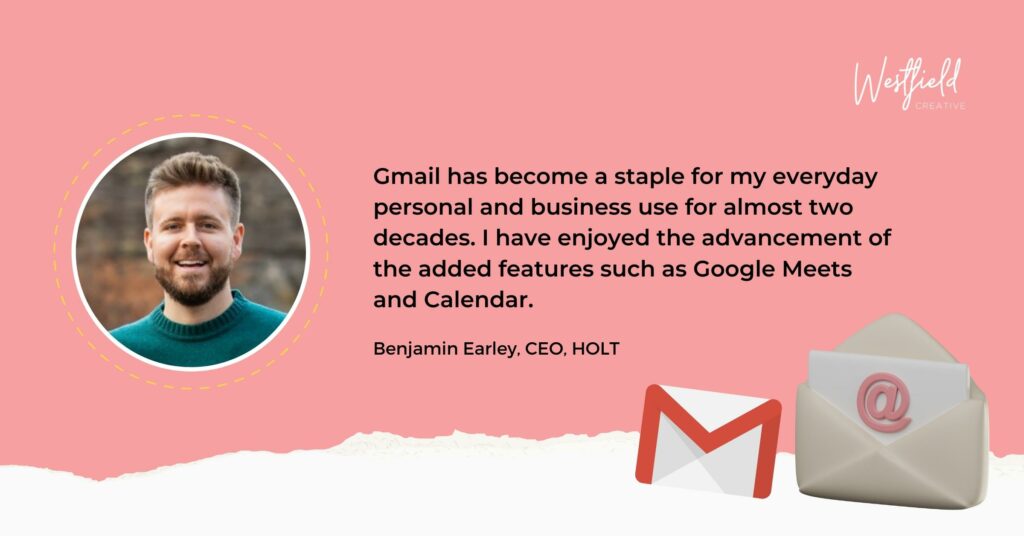From between 6 to 10 words to 7 words being the ‘sweet spot’, here are 12 answers to the question, “What is the ideal length of an email subject line?”
- Between 6 to 10 Words
- No More Than 9 Words
- As Long as It’s Not Cut Off
- There is No Ideal Length
- Use Emoji to Reduce Characters in Subject Line
- It Needs to All Be Visible On Mobile Phones
- 25-30 Characters
- Short and Sweet
- Conduct Split Testing to Determine Your Answer
- Ask a Question and keep it Under 50 Characters
- Between 40-60 Characters
- 7 Words is The Sweet Spot
Between 6 to 10 Words
The ideal length of an email subject line is between 6 to 10 words, or about 50 characters. This length ensures that the subject line is short enough to be displayed fully on most devices, while still providing enough information for the recipient to understand the purpose of the email.
Longer subject lines may be truncated, causing important information to be omitted, while shorter subject lines may lack sufficient detail to entice the recipient to open the email. The best subject lines are clear, concise, and to the point, and they should accurately reflect the content of the email.
Ilija Sekulov, Marketing and SEO, Mailbutler
No More Than 9 Words Or 60 Characters
The main goal with an email subject line is to make sure everything you want said is captured on the page, regardless of which view, browser, or device your targeted reader is using. If we’re looking at mobile email browsers in particular, 60 characters is the absolute maximum that will typically be visible before the rest of the content fades and users will need to make an extra click to read the rest. Going longer than that is a waste of effort, as it will not be read–the email will work or not based on the first visible segment.
Dragos Badea, CEO, Yarooms
As Long as It’s Not Cut Off
The most important thing is that the subject line doesn’t get cut off in the reader’s view of the unread email that shows up in their inbox. Luckily, you can send yourself a test email to see whether or not this happens. If your subject line is too long and the reader can only see some of it before they open the email, they may not even bother opening it.
Drew Sherman, Director of Marketing and Communications, RPM
There is No Ideal Length
Do things that others aren’t doing, whether that’s creating really short subject lines or really long ones–there’s value in a subject line that looks different from the many others in a person’s inbox. Don’t focus too much on the character count, but rather do whatever you feel will allow you to connect with your recipients.
There are no concrete rules in terms of subject line lengths that are the most ideal. If your subject lines are longer, include the most relevant parts at the beginning. Test varying lengths with your audience to get a better feel for what best resonates with them. In the meantime, focus more on offering value rather than the length of your email subject lines.
Dakota McDaniels, Chief Product Officer, Pluto
Use Emoji to Reduce Characters in Subject Line
The ideal length of an email subject line is typically 40-50 characters, and should accurately convey the content of the message. An uncommon example would be utilizing an emoticon to provide a simple yet effective representation of the contents. Using such emoji or symbol allows for a considerable reduction in character counts while still impacting readers on an emotional level.
Kate Duske, Editor in Chief, Escape Room Data
It Needs to All Be Visible On Mobile Phones
The ideal length of an email subject line is generally considered to be between 41-50 characters. This allows the subject line to be concise and to the point while still providing enough information to entice the recipient to open the email.
However, it’s important to note that the ideal length can vary depending on the audience and the content of the email. For example, a subject line for a promotional email might benefit from being shorter and more attention-grabbing, while a subject line for a newsletter might be more effective if it’s longer and more descriptive.
Ultimately, the most important factor is to ensure that the subject line accurately reflects the content of the email and encourages the recipient to take action. Lastly, there are some excellent tools out there allowing you to check how effective your subject line will be; my favorite is most definitely: SubjectLine.com, which scores your effectiveness out of 100 and works really well.
Shane McEvoy, MD, Flycast Media
25-30 Characters
25-30 characters is ideal, because it caters to the growing number of people who open emails on mobile devices. Thus, if a sizable portion of your target audience is using mobile devices, then it is in all parties’ best interest if you use shorter subject lines. Otherwise, you run the risk of users seeing an abbreviated version of your subject line, which could automatically decrease their interest.
Andrew Chen, Chief Product Officer, Videeo
Short and Sweet
The sole purpose of an email subject line is to be straightforward and outline exactly what the email will entail. This doesn’t mean a description of exactly what the content includes, but more of a clue, question, or hint as to what the reader should expect. The language used should be attention-grabbing and be no more than 9 words long.
Annie Everill, Digital Marketing Executive, Imaginaire
Conduct Split Testing to Determine Your Answer
The answer to the question about email subject line length can vary wildly. Some studies have mentioned a 7-word subject line, while others cite a 1-5 word subject line.
It’s important to remember that each person and audience segment is different, so split testing is vital to determine your brand’s specific answer. For example, I tend to open emails with shorter subject lines. It might be because the email looks more personal, which is a big thing in our highly digitized world. It’s important to keep in mind who your audience is, what they want, and how they interact with your brand.
To determine the ideal length for your audience, try split testing different subject line lengths and tracking the engagement. This will give you valuable insights into what works best for your audience, allowing you to optimize your email campaigns for maximum impact.
Axel DeAngelis, Founder, Jumpcoast
Ask a Question and keep it Under 50 Characters
A good rule of thumb is to keep subject lines under 50 characters and make sure you are including relevant information that catches readers’ attention or asking a question!
A business offering an online course could use a simple subject like “Grow Your Career with Our Online Course,” which is shorter than 50 characters but still conveys what the recipient can expect from opening the email.
On the other hand, longer subject lines can also work if done correctly. For instance, saying “Grow Your Career Now – Learn Industry-Leading Digital Marketing Skills in Our Online Course” gives a better idea of what they will find when they open the email.
My last sneaky tactic to make sure I get the email opened on cold outreach is to include a personal question in the title, such as “Hey Sarah, is this true?” That is a surefire way to make sure to get the email opened.
Stephanie Jenkins, Founder, Stephanie Jenkins Photo
Between 40-60 Characters
Take a look at your email inbox on your laptop or PC and make a note of the subject lines that quickly grab your attention. Now, do the same on your mobile. If the same emails catch your eye and have you convinced that they have indeed gotten the length of their subject line right, go ahead and count out the number of characters.
Let me cut it short for you – in all probability, the number of characters in these subject lines is between 40 and 60. This is the ideal length for two reasons. One, a subject line of this length is easily visible across devices, and secondly, this rule guides you into delivering the topic of your email in a quick and impactful manner.
Ariav Cohen, VP of Marketing and Sales, Proprep
7 Words is The Sweet Spot
Most email service providers recommend a short subject line. To optimize your email subject line for mobile devices, a recommended subject line length would be no more than 9 words or 60 characters.
A study done by Marketo suggested that the sweet spot for subject lines is 41 characters or 7 words. Make sure the subject line is unique and catchy, and work in a personal name if possible.
Chris Brooks, Senior SEO Specialist, Vervini