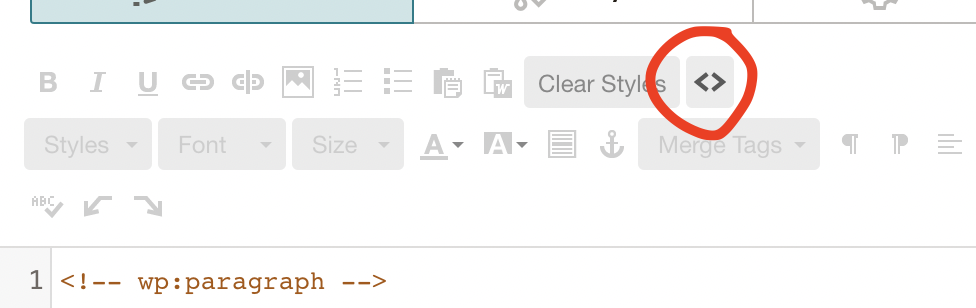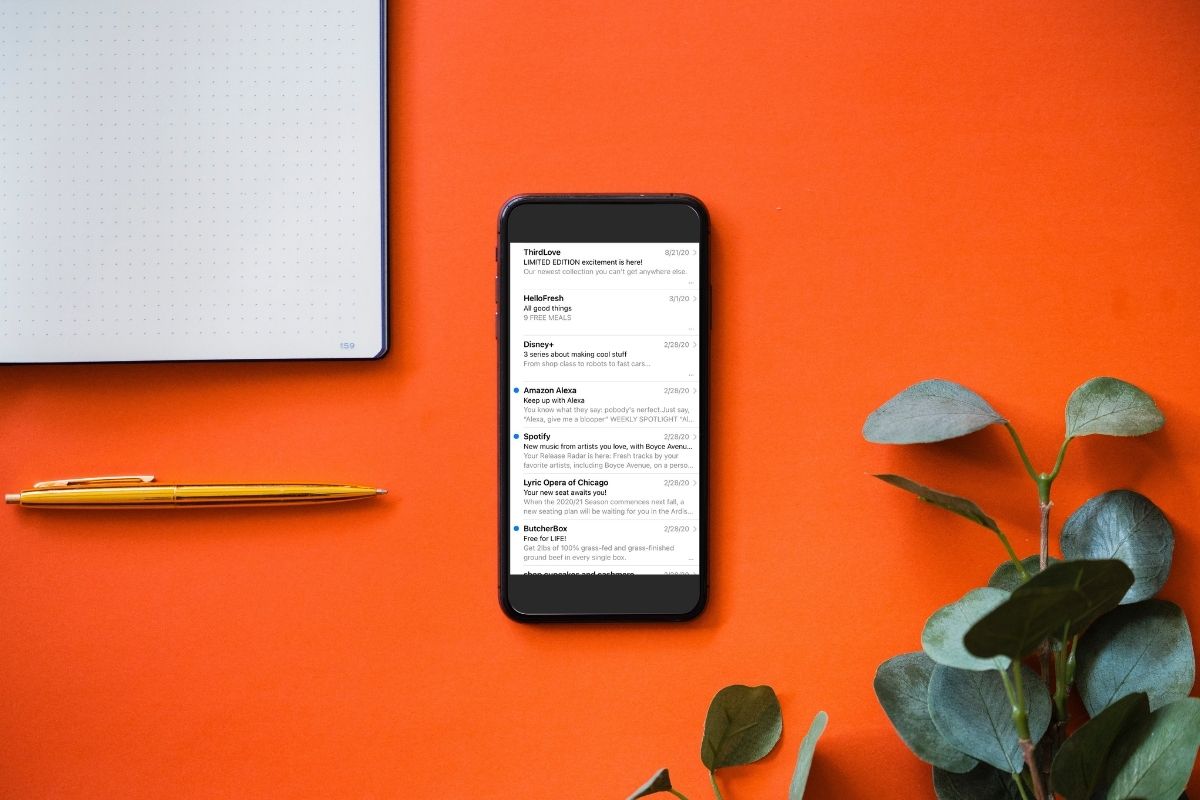From starting with a free offer to putting solutions front-and-center, here are 13 answers to the question, “Fill in the blank: Email click-through rates can be improved by ___________.”
- Offering Something Free
- Adding an Element of Play
- Crafting Compelling Subject Lines
- A/B Testing
- Avoiding Spammy or Salesy Words
- Segmenting the Email List
- Putting in an Infographic
- Personalizing the Content
- Sending Fewer Emails
- Testing and Adjusting Send Times
- Including Powerful Calls-to-Action
- Using Emojis
- Providing Value Through Solutions
Offering Something Free
You can improve your email click-through rate by offering something for free. For example, if you’re trying to sell a product online, you could give a free sample for people to try before purchasing.
This way, you’re increasing your chances of them clicking through to your site to purchase. Offering something for free can help increase your click-through rate by making your emails more appealing to potential customers.
Matthew Ramirez, CEO, Paraphrase Tool
Adding an Element of Play
Get really creative and challenge your subscribers! Email gamification is a highly interactive way to increase your click-through rates.
I’ve seen brands embrace games within emails by combining GIFs and landing pages to include “Spin the Wheel” games, or specially formatted “Where’s Wally?” style images with hidden objects to drive engagement.
You can easily introduce occasional puzzles, mazes, or brain teasers. Ask subscribers to enter their answers in an email form or select a button to play.
Vicky Smith, Email Strategist and Copywriter, Flic Email
Crafting Compelling Subject Lines
Email click-through rates can be improved by crafting compelling subject lines.
Well-crafted, specific, and concise subject lines have the power to grab your subscribers’ attention. It’s the first thing your subscribers see, and it can make or break their decision to read your email.
Hence, a compelling subject line will stand out from the crowd and increase the chances of your email being opened.
Shaun Connell, Founder, Writing Tips Institute
A/B Testing
A/B testing is a powerful tool that allows marketers to optimize their email campaigns.
By testing different versions of an email, marketers can gain insights into what works and what doesn’t. This approach helps to identify the most effective elements of an email, such as subject lines, images, and calls-to-action.
With this information, marketers can refine their emails to improve click-through rates and ultimately drive more conversions.
A/B testing is a solid strategy for optimizing your click-through rates.
Jennifer Ayling, Content Marketer and Copywriter, The Mulberry Pen
Avoiding Spammy or Salesy Words
Because of the huge number of emails received by prospects daily, your emails most likely won’t be opened. Creating urgency and excitement for the viewers should be the aim you’re striving for. Your subject line must be powerful enough to get recipients to open the email; that should be your priority.
As a rule, avoid using words such as “get,” “register,” and so on. The email algorithms and human minds are so well-versed in such words that they’ll either go into the spam box or just be ignored. A great hack I’ve been using lately is Mailmeteor’s spam checker, which checks and detects spammy words that might affect your deliverability.
Another point is, always make sure your CTA is highlighted and directed to the right landing page. Even if you’re not working on those creative branded emails, just make sure you use the right font and color schemes to grab attention. Testing regularly and retaining the ones that are working will turn your email campaigns into successes.
Johannes Larsson, Founder and CEO, Financer.com
Segmenting the Email List
Email click-through rates can be improved by segmenting the email list. The method refers to dividing the email subscribers into different groups based on specific criteria such as demographics (e.g., age, gender, location), behaviors (e.g., purchase or browsing history), interests (e.g., wish list), or actions (e.g., clicking on specific links, filling out a form). The underlying concept behind email segmentation is to deliver more targeted and personalized content to each group of subscribers, which can lead to increased engagement, open rates, and click-through rates.
Email segmentation involves tailoring the email content, design, and call-to-actions to each group. For instance, a company selling outdoor gear might segment its email list into hikers, campers, and rock climbers. The marketing team then crafts targeted emails with relevant products, tips, or promotions specific to each subgroup. Doing so increases the likelihood that subscribers will find the email content valuable.
Nina Paczka, Community Manager, Resume Now
Putting in an Infographic
Images are great—they draw the eye in and break up long paragraphs. But for click-through rates, I’ve found that infographics are even better.
Studies have shown that the average customer only looks at an email for a single second. They’re scanning the contents, at best. By combining images with pertinent information, you’ll convey a concise message that they can quickly absorb, improving the odds that they’ll continue on to your site.
Remember though, to leave them wanting more, your infographic should hint at the conclusion, not reveal it. It’s about the tease and the chase.
Tim Walsh, Founder, Vetted
Personalizing the Content
One way to improve email click-through rates is to personalize the content to the recipient. By incorporating the recipient’s name, past purchase history, or other relevant details, the email feels more tailored to their interests and needs. This can lead to higher engagement and more click-throughs.
For example, a digital marketing agency sent personalized emails to a client’s email list with customized product recommendations based on their past purchases. This resulted in a 35% increase in click-through rates compared to non-personalized emails.
Himanshu Sharma, CEO and Founder, Academy of Digital Marketing
Sending Fewer Emails
Email marketing is all about finding the right balance between content and frequency—a policy of more emails equaling more engagement simply doesn’t work here.
When sending emails to a target audience, it’s essential to arrive at a frequency that does not overwhelm them because of high numbers. If they see too many emails from your brand, they’ll simply stop engaging or, worse, unsubscribe. The trick is to send fewer but more impactful emails that not only improve your click-through rates but also engage your audience without making them feel swamped.
Ariav Cohen, VP of Marketing and Sales, Proprep
Testing and Adjusting Send Times
Testing and adjusting send times and frequencies can significantly improve email click-through rates (CTRs) by ensuring content reaches subscribers when they are most likely to engage. Optimal send times depend on factors like location, demographics, and habits; A/B testing and engagement metric analysis can help determine the best time to reach a specific audience.
Balancing email frequency is crucial: too many emails lead to subscriber fatigue, while too few result in missed opportunities. Monitoring metrics like open rates, click-through rates, and unsubscribe rates helps fine-tune frequency for maximum engagement.
Moreover, relevance and timeliness play a critical role in improving CTRs. Sending emails to coincide with relevant events or promotions creates urgency and boosts engagement. In summary, by optimizing send times, frequencies, and content relevance, marketers can significantly enhance email CTRs and foster stronger relationships with subscribers, improving CTR success.
Jorge Alberto Fuentes Zapata, Founder, Fuentes Zapata Co.
Including Powerful Calls-to-Action
Email click-through rates can be improved by seasoning your content with irresistible calls-to-action. Just like a delicious dish that entices people to take a bite, your emails should include captivating invitations that encourage readers to click and explore further.
Craft your calls-to-action to be clear, concise, and compelling, while ensuring they align with your email’s overall message. By sprinkling these tantalizing elements throughout your content, you’ll create a savory experience that leaves your audience hungry for more, ultimately boosting your click-through rates.
Robert Wolski, Co-founder, Halftone Digital
Using Emojis
Using emojis in email subject lines can improve click-through rates by adding visual interest and emotional appeal to the message. However, it’s important to use emojis sparingly and only when they align with the tone and content of the email. Testing different variations can help identify which emojis resonate with your audience and drive the most engagement.
Ben Lau, Founder, Featured
Providing Value Through Solutions
When your email content provides valuable information and, more importantly, solutions to your audience, you can count on enhanced engagement. A good click-through rate is achieved by giving your subscribers enough reasons to click on those well-placed CTA buttons and taking that next step in building a beneficial relationship with your brand.
One way to do this is to package your product or service as just the solution your subscribers were looking for. Whether it is a product tweak that ensures better quality or a service enhancement that reduces effort, it’s all about convincing your audience that what you have on offer is a problem-solver. This will eliminate any hesitation or doubt and give your subscriber a powerful reason for further engagement.
Wasim Kagzi, Director of Marketing and Development, MuscleLead