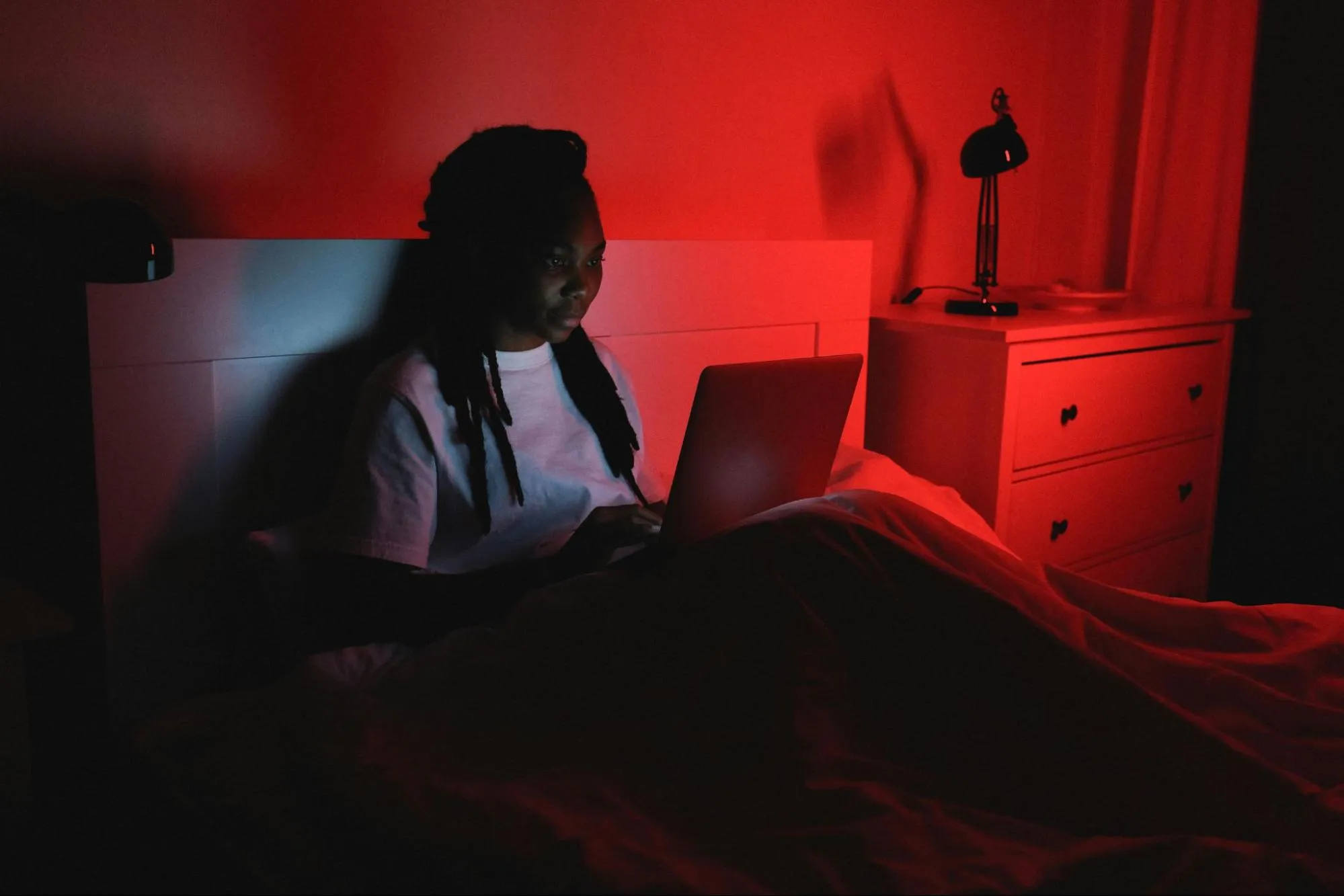9 Gen Z-Friendly Email Marketing Tips
In the quest to captivate the Gen-Z audience with email marketing, we’ve gathered insights from nine marketing experts, including content strategists and CEOs. From creating clear, concise, and visual content to sending infrequent, high-quality emails, discover how to make your email campaigns resonate with the youngest, digitally-savvy generation.
- Create Clear, Concise, Visual Content
- Embrace Authenticity and Relatability
- Highlight Social Responsibility
- Incorporate Visual Storytelling
- Optimize for Mobile
- Include Peer Reviews and User Content
- Personalize with Interactivity and Relevance
- Showcase Diversity and Inclusivity
- Send Infrequent, High-Quality Emails
Create Clear, Concise, Visual Content
My top tip for making your email marketing Gen-Z-friendly would be to write clear and concise copy. It has to convey your message clearly, swiftly, and in a straightforward manner. Given their short attention spans, the key is to hook them immediately. What’s more, I have found visual elements, like images, videos, and even emojis, to be incredibly helpful when creating content for Gen-Z.
 Ahsan Raza
Ahsan Raza
Content Strategist and Copywriter, Qureos
Embrace Authenticity and Relatability
Keep it authentic. Gen-Z values genuine connection and transparency. Ditch the corporate jargon and speak their language. Share stories, behind-the-scenes content, and make it relatable. They’ll engage with brands that feel like a friend, not a faceless entity.
 Casey Jones
Casey Jones
Founder, Head of Marketing, CJ&CO
Highlight Social Responsibility
One of the most important things you can do to make your email marketing as Gen-Z-friendly as possible is to emphasize authenticity and corporate social responsibility. Gen-Z loves authentic connections and brands that stand up for social causes.
From our work at Messente, we’ve found that sending messages demonstrating your brand’s commitment to causes that matter to Gen-Z consumers can dramatically boost engagement rates. In addition, research shows that Gen-Z shoppers are 60% more likely to buy from companies that stand up for the causes they care about.
Personal stories are one of the most important ways to connect with Gen-Z. For example, when we ran a campaign highlighting our sustainability initiatives, younger audiences responded positively to the message and the transparency and narrative behind our efforts.
Communicating with Gen-Z is about more than just transactions. It’s about building trust, communicating your values, and telling a story that aligns with them. When you do this, you’ll not only capture their attention, but you’ll also build a long-term customer base.
 Uku Tomikas
Uku Tomikas
CEO, Messente
Incorporate Visual Storytelling
Focus on visual storytelling and interactivity when engaging Gen-Z in your email marketing.
Growing up in a digital-first era, immersive experiences and engaging visuals capture and retain the attention of this generation. Incorporate rich media, when you can, from GIFs, videos, and interactive elements, such as polls or quizzes, into your email marketing.
Aside from being engaging, this also makes your email content shareable to their friends and followers, thereby expanding your reach. By leveraging these dynamic elements, you are creating memorable experiences that resonate well with your Gen-Z market and, at the same time, opening up an opportunity to develop a relationship and build a community through conversations that they look forward to in their inbox.
 Tristan Harris
Tristan Harris
Demand Generation Senior Marketing Manager, Thrive Digital Marketing Agency
Optimize for Mobile
As the founder and CEO of Cleartail Marketing, I’ve spearheaded several campaigns that successfully engaged the Gen-Z audience, learning vital strategies along the way. Our approach has always been to blend data-driven insights with creative content to capture this vibrant demographic’s attention.
For instance, we achieved a 5,000% ROI on a Google AdWords campaign by tailoring our messaging to resonate with Gen-Z’s values and digital behaviors, demonstrating the power of aligning content with audience preferences.
One tip I’d emphasize for making your email marketing more Gen-Z friendly is to prioritize mobile optimization and visual content. Gen-Z is predominantly mobile-first, meaning they’re more likely to engage with your email if it’s easy to navigate on their smartphones. We’ve found significant success by incorporating visually appealing elements like GIFs, short videos, and high-quality images that align with the message’s essence, making the email content not only more attractive but also more digestible.
For example, integrating an interactive infographic in an email campaign increased our click-through rate by integrating engagement directly within the content, catering to Gen-Z’s preference for interactive and visually stimulating media.
Moreover, authenticity and personalization are key. In our LinkedIn outreach and Google listing campaigns, we personalized our messages to reflect the recipient’s interests and behaviors, which dramatically increased engagement rates. We learned that Gen-Z appreciates when brands take the time to understand them and tailor content accordingly. This demographic values transparency and relatability, so sharing real stories behind your brand or showcasing user-generated content can significantly enhance the authenticity of your communication, making your email marketing efforts more effective with Gen-Z.
 Magee Clegg
Magee Clegg
CEO, Cleartail Marketing
Include Peer Reviews and User Content
Marketing to Gen Z effectively requires connecting with them on a deeper level. They need to feel like they can relate—so they rely more on peer reviews than on brand advertising, especially in email marketing.
Peer reviews are central to 82% of Gen Z’s buying decisions, making it a good strategy to include client testimonials and reviews in email marketing, as well as any relevant user-generated content from customers in this age category. At Marketized, we have adapted to this, and we highlight UGC (user-generated content) whenever fitting.
 Ioana Marin
Ioana Marin
Co-Founder, Marketized
Personalize with Interactivity and Relevance
To make your email marketing resonate with Gen-Z, it’s essential to tailor your messages to their interests and communication preferences. My top tip centers on interactivity and personalization. Gen-Z values authenticity and meaningful engagement. Therefore, incorporate interactive elements like quizzes or polls that not only entertain but also provide value by understanding their preferences.
This approach creates a two-way conversation, making them feel heard and connected. Personalize your content by weaving in topics they care about, based on their past interactions with your brand. By adopting this strategy, you make every email an opportunity for Gen-Z to connect with your brand on a deeper level, based on their terms and needs.
 Valentin Radu
Valentin Radu
CEO & Founder, Blogger, Speaker, Podcaster, Omniconvert
Showcase Diversity and Inclusivity
Gen-Z highly values diversity and inclusivity, wanting to see themselves and their peers reflected in the marketing content they consume. Incorporate images, stories, and testimonials from a diverse range of customers in your email marketing.
Showcasing real people of different backgrounds, identities, and lifestyles not only resonates more deeply with this generation but also strengthens your brand’s commitment to inclusivity. This approach fosters a sense of community and connection, making your campaigns more relatable and appealing to a Gen-Z audience.
 Alex Taylor
Alex Taylor
Head of Marketing, SEO Specialists, CrownTV
Send Infrequent, High-Quality Emails
People, especially young people, don’t love email marketing. Frankly, a lot of email marketing is indistinguishable from spam. The rub is that email is one of the easiest ways for organizations to get in front of potential customers.
And Gen Z is a prime market segment. But they don’t want to be nagged. The key is to make your emails infrequent but good. Think highlight reel, not a congressional hearing. Gen Z wants snappy and to-the-point. That’s what your email marketing should be.
 Temmo Kinoshita
Temmo Kinoshita
Co-Founder, Lindenwood Marketing
Submit Your Answer
Would you like to submit an alternate answer to the question, “What is one tip for making your email marketing Gen-Z friendly?”