Below you’ll hear some of the best tips and advice from 8 Mailchimp Pro Partners (including myself) on how you can ethically grow your email list. Growing your email list should always be a priority when it comes to your email marketing, but there are creative ways to do it that are still in compliance with Mailchimp Best Practices.
One hack works above all else. Create high-value and relevant content such as a free course or an ebook to drive signups, rather than simply saying ‘signup to my newsletter’, then add multiple captures like popups on your website to do the heavy lifting for you.
-Doug Dennison, CEO & Co-founder, MailNinja
I always recommend aiming for quality over quantity when it comes to growing your email list. Capture data in as many places as possible, provide an appealing reason for someone to subscribe, and follow through on what you promise by delivering relevant content. Anything other than this can lead to less than desirable results from your email audience.
-Adam Holden-Bache, Dir. of Email Marketing, Enventys Partners
There are countless smart and ethical ways to grow your email list that don’t involve purchasing emails. Purchasing emails and then marketing to them is not only illegal but it’s simply a bad idea. As long as people are agreeing to opt-in, the sky’s the limit in terms of ways to gain subscribers.
Here are some ways you maybe haven’t thought of:
1. Contributing to a guest blog is a fantastic way to get people back to your own website and hopefully sign up (like the contributors on this post).
2. Offering a simple lead magnet/opt-in via Instagram (like a one-page PDF checklist) and asking people to click the link in your bio to sign up and get it.
As long as you’re asking for permission and people know they’re opting-in, you can dream up almost anything to get a new subscriber.
Emily Ryan, Co-founder & Mailchimp Strategist, Westfield Creative
For me, hacking means knowing very well from the inside how things work and to use this knowledge to reach your goals; there’s nothing inherently unethical in this, as long as the goals are correct and respectful. List growth happens through focusing on our target’s identity, needs and expectations, forging a message that resonates with them and putting that message in front of them, in the right place, at the right time; this requires a deep knowledge not only of email marketing but of CRO, UX, advertising and the rules of persuasion. Most importantly, I don’t believe in short term goals such as the mere quantity of new subscribers; I’d better work for quality subscribers, who not only enter the list but keep reading and maintain the engagement for a long period of time.
-Alessandra Farabegoli, Digital Strategist, Co-Founder, Digital Update and Freelancecamp Italia
List growth can definitely be hacked, by hard work. Every point of contact with your business is a marketing opportunity and an opportunity to get permission to send emails to someone. The question people should be asking before they go outside of their business is, “Are we using every single point of contact we have to get email addresses?”. They’re generally not.
Some other ways are:
1. Using google to get people to your website and asking them once they get there to sign up.
2. Using co-registration and working with other businesses to access their database.
3. Advertising on podcasts or being featured on a podcast.
There are endless ethical ways to hack list growth. They generally take more planning and work but will gain you a much higher value customer.
-Glenn Edley, Director & Email Strategist, Spike
If executed correctly and with precision, cold email campaigns can be used very effectively to build permission-based email lists. Cold email reaches out to a qualified list of potential customers or subscribers, tactfully introducing them to the brand in a way that is non-offensive. With the right lures and effective targeting, this method can provide a stream of traffic to your website or offer, which can then be converted into a permission-based email list.
-MaryAnne Pfeiffer, Digital Marketing Strategist, 108 Degrees Digital Marketing
Firstly, make sure you are ethical with your email list… please… if you’re not it’ll hurt both you AND everyone else so don’t send marketing emails to people who you shouldn’t. In terms of ethically hacking, well, if you take the fact that hacking implies some sort of shortcut or ‘easy path’, I’m not sure… Ultimately, you need to have a way of getting people onto an email list, and not just anyone, but people who want to engage with your business and brand – anyone can build an email list quickly – but is it actually worthwhile, or would you rather focus on emailing the RIGHT people? (but if you do want a short-cut, make sure it’s as easy as possible for the right people to sign up – I’ve seen too many bad forms and no automation to believe that just doing the basics is a good start for most!)
-Robin Adams, Founder, Chimp Answers
I’m not sure I would call this a hack… running ads on Facebook and LinkedIn for newsletter subscribers. Your list will grow quickly, but in my opinion, your list won’t be as engaged as organic subscribers.
-Amy Hall, Email Marketing Strategist and Certified Mailchimp Partner, amyhall.biz

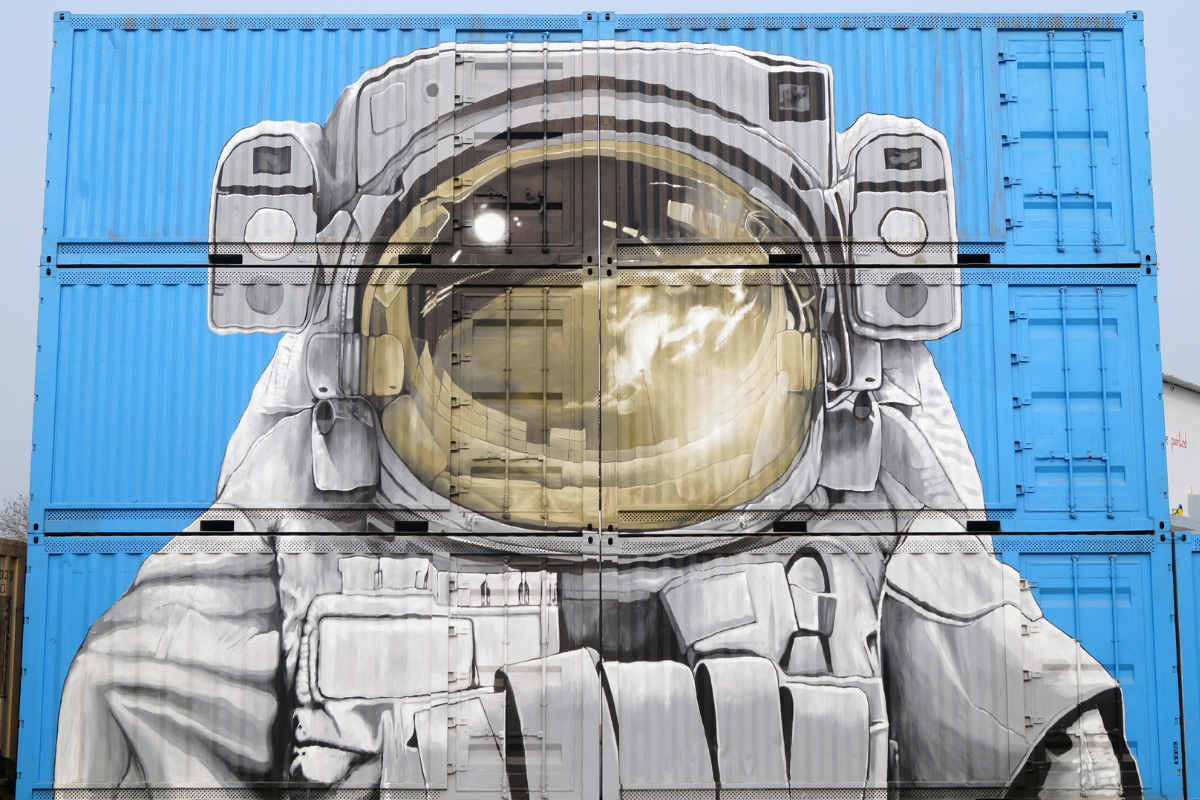

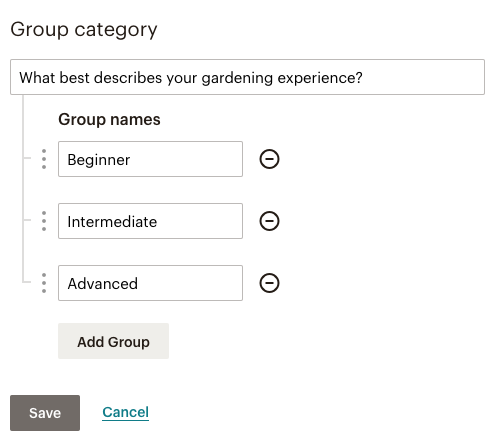
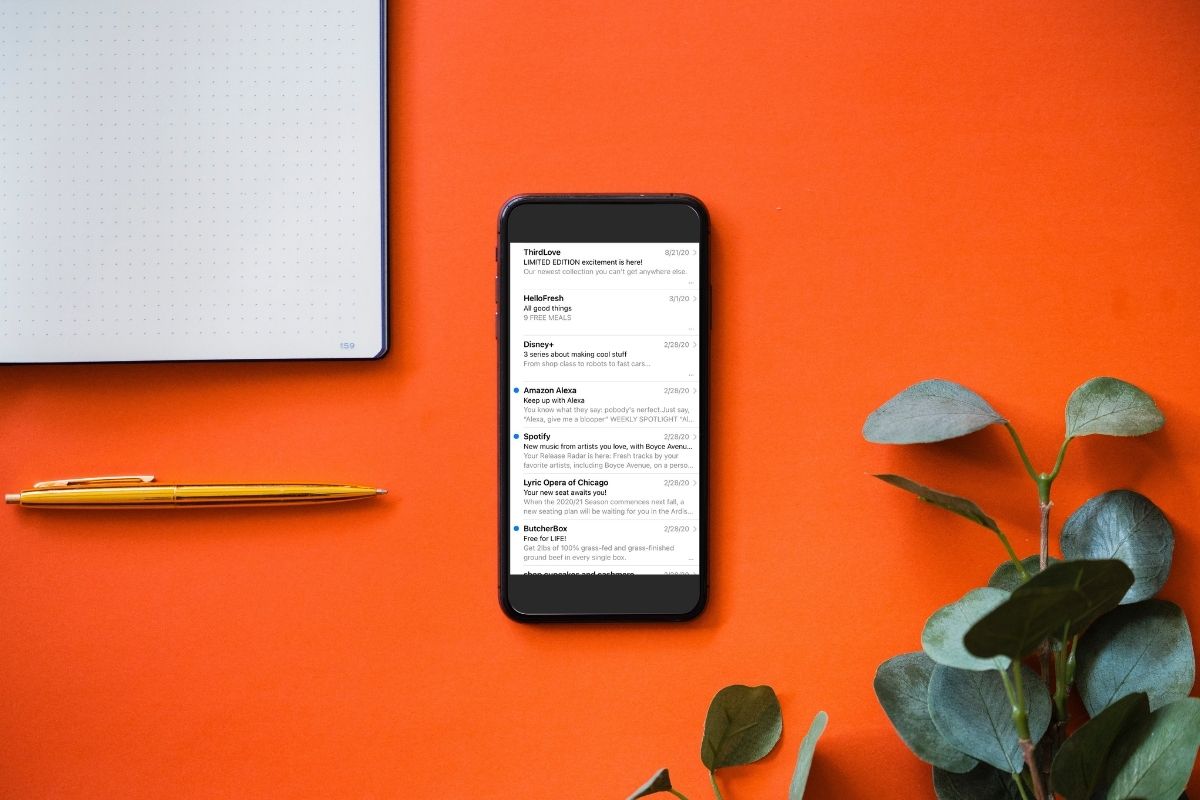


 COO of ZeroBounce, Brian Minick
COO of ZeroBounce, Brian Minick
 DID YOU KNOW that Cyber Monday
DID YOU KNOW that Cyber Monday  )
)