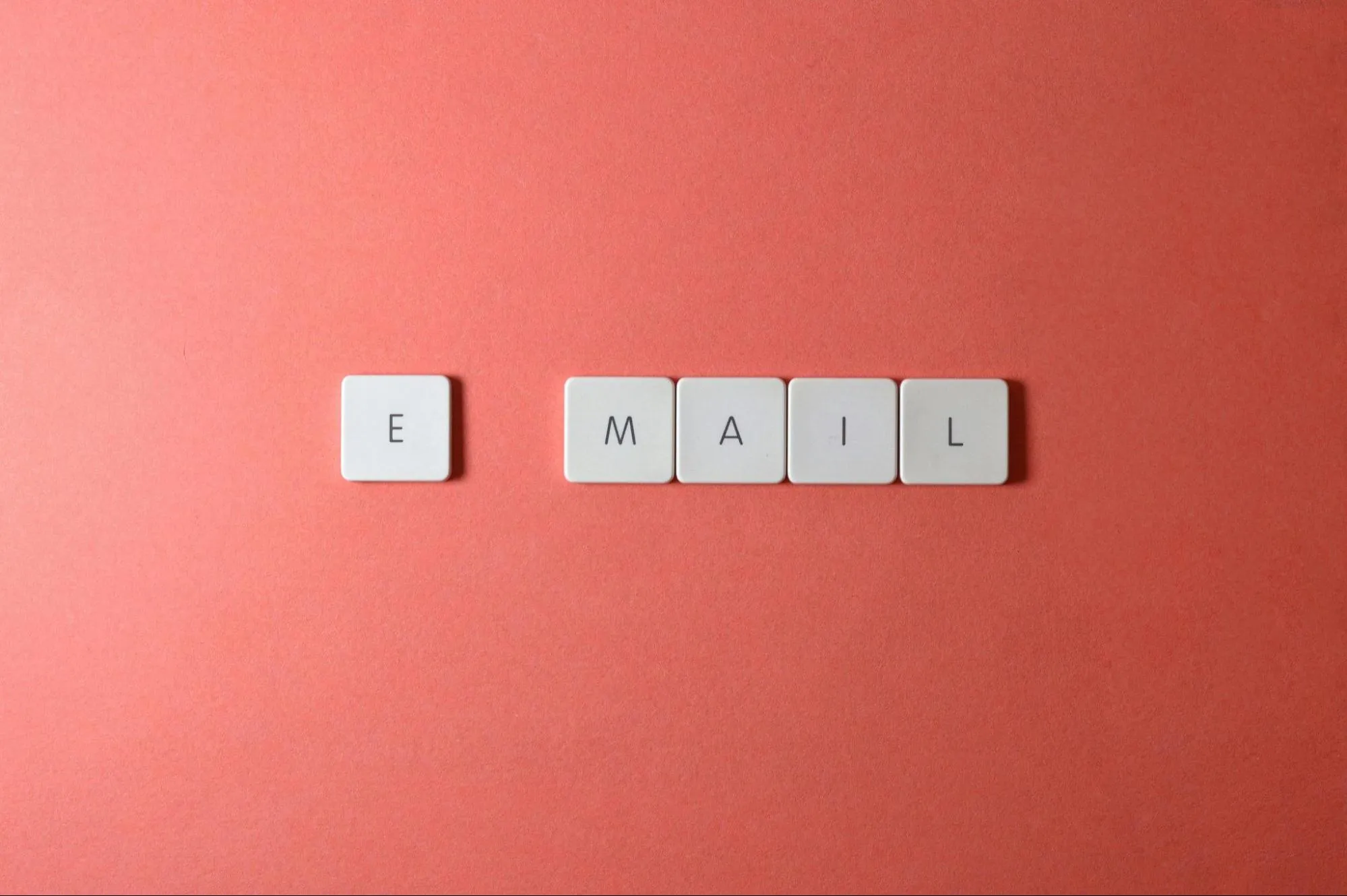9 Challenges in Mobile Email Optimization and How to Overcome Them
Mobile email optimization presents unique challenges for marketers and developers alike. This article explores key strategies to overcome these obstacles, drawing from the expertise of industry professionals. From responsive typography to thumb-friendly buttons, discover practical solutions that can significantly improve your mobile email performance.
- Implement Responsive Typography for Mobile Readability
- Use Email Builders to Ensure Cross-Client Consistency
- Adopt Mobile-First Design for Improved Engagement
- Restructure Content Hierarchy for Mobile Screens
- Embrace Responsive Design and Rigorous Testing
- Streamline Layouts with Mobile-First Approach
- Introduce Thumb-Friendly Buttons for Better Interaction
- Adjust Text Blocks for Optimal Header Display
- Simplify Email Blocks to Boost Mobile Performance
Implement Responsive Typography for Mobile Readability
A recurring issue with mobile email was ensuring text readability while adhering to brand guidelines that dictated small fonts. During a redesign of product announcement emails, we found that legally required disclaimers, though acceptable on desktop, became almost impossible to read on mobile screens.
Rather than simply increasing all text sizes uniformly, we implemented a responsive typography system using media queries that selectively adjusted critical content elements based on device width. For legal disclosures specifically, we created a collapsible section that maintained compliance requirements while significantly improving mobile readability. This approach preserved the brand’s clean aesthetic on desktop while ensuring all content remained accessible on smaller screens.
The most effective implementation aspect involved creating device-specific preview workflows in our testing process. By establishing mandatory review checkpoints on actual mobile devices rather than just email testing platforms, we identified and resolved readability issues before campaigns launched. For teams facing similar challenges, I recommend implementing real-device testing protocols rather than relying solely on email preview tools that don’t always accurately represent how content appears on various mobile devices.
 Aaron Whittaker
Aaron Whittaker
VP of Demand Generation & Marketing, Thrive Digital Marketing Agency
Use Email Builders to Ensure Cross-Client Consistency
One of the biggest challenges I faced when optimizing emails for mobile was dealing with inconsistencies in how different email clients, especially older versions of Outlook, interpret CSS. In the past, we often hand-coded our email templates, which gave us full control over the layout and design—but also introduced a lot of headaches.
The main issue was that a layout that looked great on Gmail or Apple Mail would break completely in Outlook or on some Android clients. Specifically, Outlook’s rendering engine (which is based on Microsoft Word) often ignored modern CSS or handled it unpredictably. That meant we were constantly troubleshooting padding, margins, and alignment issues, especially in responsive layouts for mobile.
After running into these problems repeatedly, we decided to shift our process and started using professional email builders like BeeFree.io. This change significantly improved both consistency and efficiency. These tools come with built-in responsive design components and have been tested across multiple clients and devices. They also let us preview how the email looks in different email programs before sending.
As a result of switching, we reduced our QA and testing time drastically. We went from spending several hours fixing CSS bugs across clients to creating polished, mobile-optimized emails in under an hour. More importantly, it freed up time for our team to focus on higher-value tasks—like improving content strategy, A/B testing subject lines, and analyzing performance metrics.
This shift to using a reliable builder was a game changer. It improved our email performance (especially mobile engagement) and allowed us to scale campaigns without getting bogged down in technical troubleshooting.
 Maksym Zakharko
Maksym Zakharko
CMO, maksymzakharko.com
Adopt Mobile-First Design for Improved Engagement
One challenge we faced in optimizing emails for mobile was poor engagement due to cluttered layouts and unclear priorities. Mobile users move quickly. If the message doesn’t lead with value, they scroll past. Our original templates looked clean on desktop but broke down on smaller screens. Headlines got lost, images slowed load time, and call-to-action buttons fell below the fold. This caused a drop in clicks and fewer conversions.
We reworked the structure with a mobile-first mindset. We simplified the layout, tightened the message, and prioritized speed. Subject lines became shorter. Key messages moved to the top. Buttons were larger, higher up, and easy to tap. Visual elements supported the message instead of distracting from it. We tested and measured each change. Open-to-click rates improved. Landing page drop-offs decreased.
Our team also created a review process focused on mobile performance. We built a checklist and assigned clear accountability. Each campaign now gets stress-tested across multiple screen sizes before launch. That discipline helped the entire team build smarter, faster, and more effective emails. What started as a mobile fix became a system-wide upgrade in how we approach communication.
 Alec Loeb
Alec Loeb
VP of Growth Marketing, EcoATM
Restructure Content Hierarchy for Mobile Screens
One challenge we faced when optimizing emails for mobile was that our event spotlight emails looked great on desktop but became unreadable clutter on a phone. We were using side-by-side speaker bios, logos, and CTA buttons in columns—which collapsed awkwardly on mobile, turning into a wall of misaligned text and oversized images.
The solution? We switched to a single-column, modular design and restructured our content hierarchy. Every block had one goal: image, one-liner, and button. We used larger buttons with plenty of padding, shortened headlines to fit within two lines on most phones, and cut down secondary content that distracted from the main CTA.
We also implemented mobile-first previews using Litmus before every send, instead of just cross-browser checks.
Results: mobile click-throughs jumped 37% on the next campaign. The emails weren’t just “mobile-friendly”—they were built for mobile first, and it showed.
Lesson: design for thumbs, not cursors. If it’s not scannable, tappable, or skimmable in five seconds, it won’t work.
 Austin Benton
Austin Benton
Marketing Consultant, Gotham Artists
Embrace Responsive Design and Rigorous Testing
One of the greatest obstacles I encountered when improving emails for mobile was ensuring they were legible across a variety of devices and screen sizes. Initially, our email campaigns relied on fixed-width layouts, which looked excellent on desktops but caused distorted formats and hard-to-read text on smaller devices. To resolve this, we shifted to responsive design techniques, incorporating flexible grids and CSS media queries to ensure emails adjusted seamlessly to any screen dimensions. Testing became a vital step, so we adopted tools like Litmus to simulate how emails displayed across different devices and email platforms.
Another critical move was streamlining content—trimming subject lines, emphasizing primary messages, and using larger fonts to enhance readability on mobile screens. We noticed a marked increase in engagement rates after switching to touch-optimized buttons, replacing links that were difficult to tap. This practical experience underscored the importance of iterative experimentation, user-centric design, and crafting tailored content to enhance Customer Lifetime Value—all principles that align closely with my passion for bridging technology with eCommerce. In the end, mobile optimization evolved from being a challenge to an opportunity to exceed audience expectations and deliver impactful outcomes.
 Valentin Radu
Valentin Radu
CEO & Founder, Blogger, Speaker, Podcaster, Omniconvert
Streamline Layouts with Mobile-First Approach
One of the challenges I faced when optimizing emails for mobile was ensuring our email layouts remained adaptable and visually appealing across various screen sizes. Mobile users typically expect faster load times and clear, concise messaging. To address this, we adopted a “mobile-first” design approach, focusing on streamlined layouts and prominent call-to-action buttons that were easy to tap and navigate. For instance, during a campaign, we realized that some email formats were difficult to read on smaller screens. My team and I revised our strategy by switching to single-column structures, enlarging text for improved legibility, and optimizing images to load faster while maintaining visual quality.
Furthermore, I collaborated closely with our developers to ensure all emails adhered to responsive coding practices. We utilized testing platforms to simulate designs on various devices before deployment, which helped minimize errors. By implementing these changes, we achieved a significant increase in click-through rates and engagement from mobile users, which directly contributed to client retention and business growth. This experience reinforced my belief in the importance of combining creative design with functional usability to effectively meet customer expectations.
 Corina Tham
Corina Tham
Sales, Marketing and Business Development Director, CheapForexVPS
Introduce Thumb-Friendly Buttons for Better Interaction
One significant challenge we faced when optimizing emails for mobile was ensuring that our emails were visually appealing and easy to navigate on smaller screens. As mobile devices continue to dominate email opens, we realized that our email designs, which worked well on desktop, were not translating effectively to mobile devices.
The primary issue was that the images and call-to-action (CTA) buttons were often too large or misaligned, making the email harder to read and interact with on a phone. Additionally, the text was often difficult to read without zooming in, and some of the links weren’t easy to click with a finger. This not only impacted user experience but also hurt engagement rates, as recipients were less likely to take action when the experience felt cumbersome.
To address this, we made a few key adjustments. First, we implemented responsive design, ensuring that our email templates would automatically adjust based on the screen size. This included resizing images, adjusting text size, and ensuring CTA buttons were appropriately spaced for mobile interactions. The second step was simplifying the content—reducing the amount of text and focusing on one primary message or CTA, so that users could easily understand the intent of the email at a glance.
One specific solution that worked was the introduction of large, thumb-friendly buttons. We tested several versions, ensuring that buttons were easily tappable with a finger without being too close to other elements. We also made sure these buttons stood out with clear, concise text like “Learn More” or “Get Started” to drive action.
After implementing these changes, we saw a noticeable improvement in mobile open rates and engagement. Emails were now being read and interacted with more effectively on smaller screens, resulting in a more seamless experience for our users. It reinforced the importance of mobile-first thinking when designing emails and highlighted the need to continuously test and iterate based on user feedback and analytics.
Adjust Text Blocks for Optimal Header Display
One problem that we usually face is that the main header is too long on Mobile. It’ll be 1-2 lines on Desktop, but on mobile, it becomes 3-4 lines.
We usually try to fix this by removing the padding of the text block on mobile while keeping the padding on desktop.
Another way to fix this is to play around with the text size to find a good size that fits both desktop and mobile.
 Aquibur Rahman
Aquibur Rahman
CEO, Mailmodo
Simplify Email Blocks to Boost Mobile Performance
One of the biggest issues we faced with optimizing emails for mobile on Beehiiv was that it doesn’t support plain text email formatting—everything goes out styled. This caused rendering issues on mobile, especially with padding and image scaling.
We fixed it by simplifying all email blocks: limiting sections to a maximum of 2-3 elements, setting images to 100% width, and heavily using Beehiiv’s mobile preview and test sends before finalizing. We also switched to single-column designs and removed unnecessary spacing. These changes boosted mobile readability and click-through rates.
 Victor Hsi
Victor Hsi
Founder & Community Manager, Content Banks