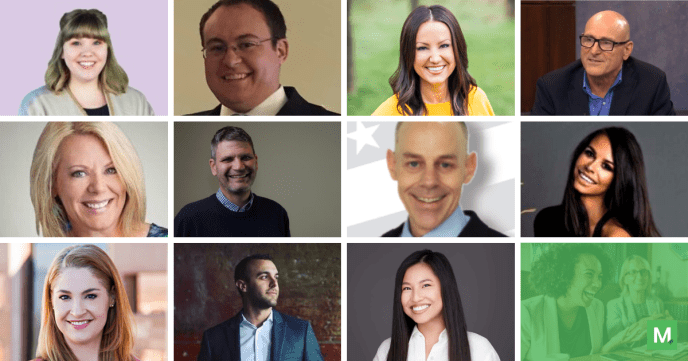Whether you like it or not, people will judge your company based on your website. In light of this, it’s important to have a clean, user-friendly webpage to attract clients. If you’re operating on WordPress, there are multiple options available to impart a modern feel to your website.
In this piece, 11 small business leaders share the steps they took to breathe new life into their company sites.
Conduct Research
We recently just did an overhaul of our website. We started by researching large companies we look up to and see what type of content and style they’re currently using. Once we had a better understanding of current trends, our own user experience, and the ideal layout, we found a template and plug-ins that would drive conversions.
Megan Chiamos, Cannabis ERP Software
Have Easily Identifiable Calls to Action and Negative Space for Easy Navigation
We are currently working to move our website to WordPress from a different platform because of its versatility. During the transition, we are working with a designer to ensure the best possible SEO performance with the new design. Two of the key components of our new site will be easily identifiable calls to action and negative space to help ensure easy navigation.
Use Meaningful Images
Selecting images is a very important part of website design. For our adoption agency, the images we have chosen to select on our website are very reflective and respectful of the unplanned pregnancy our birth mothers face. Previously, our website was populated with photos of babies. Now, the hero images on our site are filled with images of the life situations birth mothers face: the initial positive pregnancy test; the discomfort of a pregnancy; wondering what the future holds; research; joy. By including these images, it is our hope that we can visually communicate to birth mothers that we understand what they are going through…and that we are here to help.
Kenna Hamm, Texas Adoption Center
Simplify the Messaging
We have simplified and cleaned up the messaging. Ensure load times are fast and provided call to actions right at the top of the site. We also are telling people what happens to their information right up front using video so we can eliminate any fear. Finally, we are including video and virtual tours as much as possible.
Thomas Ahern, Embark Behavioral Health
Prioritize User Experience
Carefully think about the user experience and flow of information. Write enough but not too much — nobody likes to read the web. Make sure the design is clean, simple, and appealing.
DD Kullman, University of Phoenix
Keep it Fast and Efficient
I am in the process of a redesign. I was using a template that had a lot of custom css that just slowed the site down. Speed is one of the biggest ranking factors so I have switched to a lighter template with fewer plugins and a whole lot less custom CSS. Most of the fancy stuff I didn’t use anyhow. Simple, clean, easy to navigate, and fast is better than cool bells and whistles.
Keep it Simple
Simplicity. Easy, clean, and to the point without extra bells and whistles. Use this style for a quick reference and then to start a real conversation about meeting your customer’s personal needs. Every business and website has different needs.
Keep it Clean and Basic
My team and I are always updating our WordPress website. We keep it clean and basic. We want our customers to be able to easily flow through our website.
Vanessa Molica, Eyelash Supplies Company
Use a Fresh Design and Real-Time Data
We have an expert and award-winning team that uses fresh design and real-time data to create brand awareness and help our services stand-out. We look at our site every day and it shows.
Short, Choppy Copy Wins
One underrated aspect of a modern website is the copy. Short, choppy copy wins in today’s world. Say what you need to say in as few words as possible, as clearly as possible. For example, “We help ____ with ____ by ____”
Don’t Overcrowd the Pages
To adopt a clean, modern look, I do several things. One, I use a font that’s readable. I make sure that it’s big enough and that the color has high contrast against the background. Two, adding adequate space in between text and elements. If the page looks too squished, it looks outdated and messy. Three, use high-quality images to add visual interest.